|
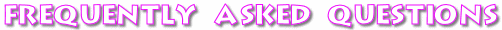
This
page contains answers to some of the most common questions
handled by our support staff, along with some useful tips
and tricks.
Visit the Frequently
Asked Question of the Week page
Note:
In these answers we will follow a few shorthand conventions
for describing user-interface procedures. Key combinations
are presented like this: Ctrl+Alt+Delete, which indicates
that you should press and hold down the Control key, the
Alt key, and the Delete key at the same time. Menu selections
will be presented like this: File->Open, which means
that you should open the File menu, and then make the Open
selection.
- How
do I Install the AristoCAT Software?
- What
does the message "Too Many Installs" mean?
- How
do I send an email attachment?
- How
do I receive an email attachment?
- When
using the real-time program, I get the message "Unable
to establish Communications"
- Can
I use my wireless writer with AristoCAT?
|



